Enable JavaScript in Google Chrome
- Open a window in Google Chrome.
- At the top right, click More
Settings.
- At the bottom, click Show advanced settings.
- In the "Privacy" section, click Content settings.
- Select Allow all sites to run JavaScript (recommended) in the "JavaScript" section.
- Click Done.
Enable JavaScript in Internet Explorer, Firefox or Safari
Review and follow the instructions provided by your browser:
Please keep in mind that upgrading your browser or installing new security software or security patches may affect your JavaScript settings. It is a good idea to double-check that JavaScript is still enabled if you notice problems displaying Google ads. Additionally, if your JavaScript setting is set to 'Prompt', you may encounter a warning about downloading potentially dangerous scripts from a website that displays Google ads
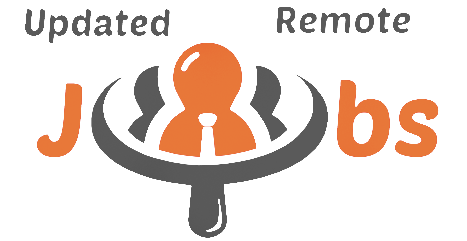
Post a Comment